Step by Step UI/UX Process for SaaS Product Success
Master the step by step ui/ux process to boost SaaS product activation, conversions, and revenue. Learn actionable design strategies for better user experiences.

Did you know that almost 88 percent of online users will not return to a website after a poor user experience? Designing a successful SaaS product means putting users at the heart of every decision from the start. Building strong project goals and understanding the real people who will use your solution helps you avoid costly missteps and shapes the foundation for interfaces that feel natural and engaging. With clear focus and detailed personas, you can set the stage for a product that delights users and drives results.
Table of Contents
- Step 1: Define Project Goals And User Personas
- Step 2: Map User Journeys And Identify Pain Points
- Step 3: Design Intuitive Wireframes And Key UI Elements
- Step 4: Prototype Solutions And Iterate With Real Feedback
- Step 5: Validate User Experience Through Testing And Analytics
- Step 6: Refine And Launch Cohesive SaaS Interfaces
Quick Summary
| Key Point | Explanation |
|---|---|
| 1. Define project goals clearly | Establish comprehensive project objectives that align business vision with user needs to guide design. |
| 2. Create detailed user personas | Develop 3 to 5 personas based on user research to inform design decisions and user experiences. |
| 3. Map user journeys for insights | Visualize user interactions to uncover pain points and optimize experiences across various touchpoints. |
| 4. Iteratively prototype and test | Build low fidelity prototypes and gather user feedback to identify areas for refinement before finalizing the design. |
| 5. Validate designs through usability testing | Conduct structured testing with real users to ensure product meets expectations and addresses usability issues. |
Step 1: Define project goals and user personas
In this crucial first step of your UI/UX design process, you will establish clear project objectives and develop comprehensive user personas that will serve as the strategic foundation for your SaaS product design.
Starting with project goals requires a methodical approach that connects your business vision with user needs. Begin by gathering key stakeholders and conducting a structured brainstorming session where you collectively identify the primary outcomes you want to achieve. What problem will your SaaS solution solve? What specific metrics define success?
According to usability research, personas are archetypal representations of user groups that help designers understand deeper user motivations and behaviors. To create meaningful personas, you will need to conduct thorough user research through methods like interviews, surveys, and data analysis.
A robust persona typically includes demographic information, professional background, technological comfort level, key challenges, and specific goals. For a SaaS product, you might develop 3 to 5 personas that represent your most critical user segments. These personas will become your design team’s north star, guiding interface decisions and user journey mapping.
Here’s a summary of key elements to include in effective SaaS user personas:
| Attribute | Description | Example |
|---|---|---|
| Demographics | Age, gender, location | 35, Female, New York |
| Professional Background | Role, industry, seniority | Product Manager SaaS, Mid-level |
| Tech Comfort Level | Experience with digital tools | Advanced Daily software use |
| Key Challenges | Main pain points in workflow | Onboarding complexity Data integration |
| Primary Goals | Desired outcomes using SaaS | Streamline workflow Increase efficiency |
Pro Tip: Always ground your personas in real user data rather than assumptions. The more specific and research-backed your personas are, the more effective your design will be.
Once you have defined your project goals and created detailed user personas, you will be ready to move into the next phase of user research and journey mapping, where these foundational insights will directly inform your product design strategy.
Step 2: Map user journeys and identify pain points
In this critical stage of your UI/UX process, you will create a comprehensive visual representation of how users interact with your SaaS product, uncovering potential friction points and opportunities for meaningful improvement.
According to the Interaction Design Foundation, customer journey mapping involves creating a visual representation of the customer’s experience that highlights pain points and potential improvements. This process requires a detailed and empathetic approach to understanding your users’ interactions with your product.
Start by outlining each step of the user experience from initial discovery through ongoing product usage. Consider creating a timeline that tracks user actions, thoughts, and emotions at each stage. Which interactions feel smooth? Where might users experience confusion or frustration?
Research from the Nielsen Norman Group suggests mapping your journey across key touchpoints: awareness, consideration, acquisition, onboarding, engagement, and retention. For each stage, document the user’s goals, potential obstacles, and emotional state. This holistic view helps you identify where users might disengage or struggle.
Pro Tip: Use actual user interview data and direct feedback to ensure your journey map reflects real experiences rather than theoretical assumptions.
User Journey Optimization becomes easier when you systematically document each interaction. Pay special attention to moments of potential drop-off or complexity where users might feel overwhelmed or uncertain about next steps.

Once you have mapped the complete user journey and identified specific pain points, you will be prepared to move into the next phase of designing targeted solutions that streamline user experience and reduce friction.
Step 3: Design intuitive wireframes and key UI elements
In this pivotal design stage, you will transform your user research and journey mapping insights into a concrete visual blueprint that defines how users will interact with your SaaS product.
According to Usability.gov, wireframing is a critical method for designing a service at the structural level, focusing on layout and interaction of key interface elements. Think of wireframes as the skeletal framework that will guide your entire design process.
Begin by sketching low fidelity wireframes that represent the core structure of your product. Focus on essential elements like navigation pathways, content placement, and key interaction points. Use simple geometric shapes and grayscale representations to concentrate on functionality rather than visual design.
Prioritize user flow and logical progression. Each wireframe should clearly communicate how a user moves from one section to another, ensuring intuitive navigation and minimal cognitive load. Consider creating multiple iterations that explore different layout possibilities and interaction models.
Pro Tip: Use real content during wireframing instead of placeholder text to understand how actual information will fit and flow within your interface.
As you develop your wireframes, constantly refer back to the user personas and journey maps you created earlier. UI/UX Design Services can help ensure your wireframes authentically represent user needs and expectations.
Once you have refined your wireframes, you will be prepared to move into the next phase of adding visual design elements and creating high fidelity prototypes that bring your structural blueprint to life.
Step 4: Prototype solutions and iterate with real feedback
In this dynamic stage of your UI/UX process, you will transform your wireframes into interactive prototypes and gather critical user insights that will refine and validate your product design.
According to Usability.gov, prototyping is an iterative process used to visualize and test design concepts, enabling designers to explore ideas and gather user feedback. This approach allows you to identify potential issues and improvements before investing significant resources in full development.
Begin by creating low fidelity prototypes that capture the core functionality and user interactions defined in your wireframes. Use tools like Figma or Sketch to build clickable models that simulate the user experience. Focus on representing key user flows and interaction points with enough detail to facilitate meaningful testing.
Recruit a diverse group of participants who match your target user personas. Conduct structured usability testing sessions where users interact with your prototype while thinking aloud. Observe their navigation patterns, emotional reactions, and points of confusion. Pay close attention to where users hesitate, struggle, or deviate from expected interaction paths.
Pro Tip: Record these testing sessions for later review and ensure you capture both verbal feedback and non verbal interaction cues.
Why & How to Use Figma Make can provide additional insights into creating effective prototypes that closely mimic real product interactions. Analyze the feedback systematically, looking for recurring themes and specific recommendations that can enhance your design.
Once you have gathered and synthesized user feedback, you will be prepared to move into the refinement phase, where you will make targeted adjustments to your prototype based on real user insights.
Step 5: Validate user experience through testing and analytics
In this critical validation stage, you will systematically assess your product design through comprehensive usability testing and data driven analytics to ensure your SaaS solution meets user expectations and delivers optimal performance.
According to the Nielsen Norman Group, usability testing involves evaluating a product by testing it with representative users to identify usability issues and gather both qualitative and quantitative insights. This process goes beyond theoretical design to understand how real users actually interact with your product.
Begin by designing a structured testing protocol that covers key user journeys and interaction scenarios. Recruit participants who closely match your defined user personas and create specific tasks that reflect realistic usage patterns. During testing, observe users completing these tasks while capturing their verbal feedback, emotional responses, and interaction challenges.
Utilize both quantitative metrics and qualitative observations. Track performance indicators like task completion time, error rates, and user satisfaction scores. Pay attention to moments of hesitation, unexpected navigation paths, and points where users seem confused or frustrated with the interface.
Pro Tip: Combine automated analytics tools with direct user observation to get a comprehensive understanding of user experience.
User Experience is Research, Not Guesswork provides deeper insights into transforming raw user data into meaningful design improvements. Analyze your collected data systematically, looking for patterns that suggest specific interface refinements or interaction optimizations.
Once you have thoroughly validated your user experience and identified key improvement areas, you will be prepared to enter the final refinement phase where you will implement targeted enhancements based on concrete user insights.
Step 6: Refine and launch cohesive SaaS interfaces
In this final transformative stage, you will synthesize all your research insights and testing feedback into a polished, user centric interface that delivers a seamless and intuitive experience across your entire SaaS product.
According to the Nielsen Norman Group, iterative design is a cyclic process of prototyping, testing, analyzing, and refining a product to improve functionality and user experience. This approach ensures that your interface evolves based on concrete user insights rather than theoretical assumptions.
Begin by consolidating feedback from your previous usability testing sessions. Identify recurring themes, consistent pain points, and areas where users struggled to complete tasks. Prioritize these insights and create a systematic refinement strategy that addresses the most critical user experience challenges.
Focus on creating visual and functional consistency across all interface elements. Ensure that navigation feels intuitive, information hierarchy is clear, and interaction patterns remain predictable. Pay special attention to transitions between different sections of your product, maintaining a sense of cohesion and logical flow.
Pro Tip: Implement a design system that standardizes colors, typography, spacing, and interaction models to create a unified user experience.
UI Design as a Strategic SaaS Growth Driver offers deeper perspectives on transforming interface design into a strategic advantage. Validate your refined interface through another round of user testing to confirm that your improvements genuinely enhance user satisfaction and performance.
With a meticulously crafted and user validated interface, you are now prepared to launch your SaaS product and begin the ongoing journey of continuous improvement and user centered design.
Unlock Seamless SaaS Success with Expert UI/UX Design Support
The article guides SaaS teams through critical UI/UX steps like defining clear user personas, mapping detailed journeys, and validating designs with real feedback. If you find yourself struggling with unclear user flows, frustrating onboarding, or inconsistent interfaces, these challenges can directly hurt activation and retention rates. Your SaaS deserves a cohesive, user-centered design strategy that transforms fragmented experiences into smooth journeys and drives measurable growth.
The Good Side Oy specializes in exactly this transformation by delivering senior-level, SaaS-focused design expertise. Our approach aligns with your project goals and user insights creating intuitive wireframes, prototypes, and polished interfaces that resonate with your audience. Starting with a free design audit, we rapidly match your team with designers experienced in UI/UX design and user journey optimization who integrate quickly for immediate impact.
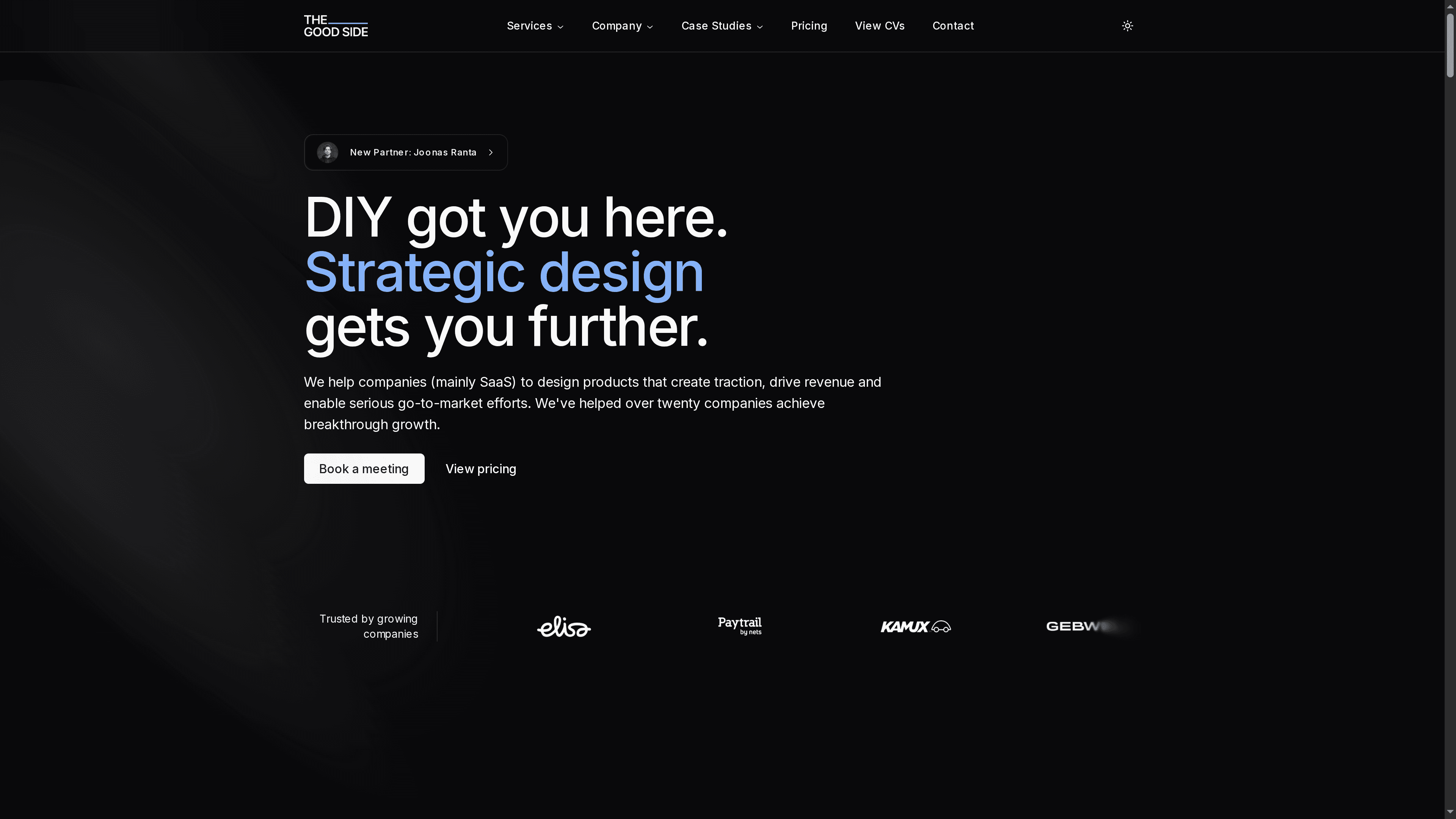
Ready to elevate your SaaS product from disconnected screens to a unified, high-performing user experience? Visit The Good Side now to schedule your free design audit. Transform your UI/UX process into a strategic advantage that accelerates activation, boosts conversions, and fuels lasting revenue growth.
Frequently Asked Questions
What are the essential project goals I should define for my SaaS product design?
To establish strong project goals, focus on identifying the specific problems your SaaS solution will address and the metrics that define success. Gather key stakeholders for a brainstorming session to create a list of priorities and desired outcomes.
How many user personas should I create for my SaaS product?
You should typically develop 3 to 5 user personas that represent your most critical user segments. These personas will guide your design decisions and ensure you understand user needs effectively.
What should I include in my user journey mapping?
Your user journey mapping should detail each stage of user interaction with your product, including awareness, consideration, and retention. Document users’ goals, emotional states, and pain points at each touchpoint to identify areas for improvement.
How can I effectively prototype my SaaS product designs?
Start by creating low fidelity prototypes that represent the key functionalities identified in your wireframes. Engage a diverse group of users to conduct usability testing and gather insights to refine your prototype based on real feedback.
What metrics should I track during usability testing of my SaaS product?
During usability testing, monitor performance indicators such as task completion time, error rates, and user satisfaction scores. Collect both quantitative and qualitative feedback to form a comprehensive view of user experience issues.
How do I ensure my SaaS product interface is user-friendly before launching?
Consolidate feedback from previous testing sessions to identify recurring pain points and prioritize improvements. Implement a standardized design system to maintain visual and functional consistency across your interface for a cohesive user experience.