Effective UI Design Steps for High-Converting SaaS Products
Follow effective UI design steps to transform your SaaS product. This guide covers actionable, step-by-step methods for professional, high-performing results.

Did you know that SaaS companies with strong user-centered design see a 90 percent higher user retention rate? The first impression your interface makes can decide if users stay or go. Clear, strategic design steps turn ideas into products people actually love using. By understanding goals, mapping journeys, and refining with real feedback, you lay a solid foundation for SaaS success that keeps both your business and your users happy.
Table of Contents
- Step 1: Define Business Goals And User Needs
- Step 2: Map User Journeys And Key Flows
- Step 3: Develop Wireframes And Visual Hierarchy
- Step 4: Design Interactive Prototypes For Feedback
- Step 5: Test Usability And Refine For Launch
Quick Summary
| Key Point | Explanation |
|---|---|
| 1. Define business goals and user needs | Understand user requirements and business objectives through research to guide your design strategy effectively. |
| 2. Map user journeys and key flows | Visualize user interactions from awareness to post-purchase to uncover pain points and enhance user experience. |
| 3. Create wireframes with visual hierarchy | Develop low-fidelity layouts that define user interaction and functionality, focusing on spatial relationships and information flow. |
| 4. Design interactive prototypes for testing | Build prototypes that allow user interaction and feedback collection to validate your design assumptions before launch. |
| 5. Test usability and refine the product | Conduct rigorous usability testing to gather insights, ensuring the product meets user needs effectively before final release. |
Step 1: Define business goals and user needs
Designing a high-converting SaaS product starts with clarity. In this step, you will map out the precise business objectives and user requirements that will guide your entire UI design strategy.
According to Wikipedia, user-centered design emphasizes understanding user needs, goals, and tasks to create intuitive and efficient products. This means you need to conduct deep research that goes beyond surface-level assumptions. Start by organizing stakeholder interviews with your team to document core business goals. What specific metrics are you trying to improve? Revenue growth? User acquisition? Retention rates?
Simultaneously, map out detailed user personas and their primary objectives. Conduct user research through surveys, interviews, and usability testing to uncover genuine pain points and motivations. Pay special attention to understanding the workflows and tasks users want to accomplish with your product.

Pro tip: Create a matrix that aligns business goals with user needs to identify where your interests naturally intersect.
As you complete this foundational work, you will develop a comprehensive blueprint that transforms abstract ideas into actionable design requirements. Your next step is to synthesize these insights into a clear, strategic design direction that serves both your business and your users.
Step 2: Map user journeys and key flows
User journey mapping is your strategic blueprint for understanding how customers interact with your SaaS product from start to finish. In this critical step, you will create a comprehensive visualization that reveals exactly how users move through your interface and experience your product.
According to Figma, user journey mapping involves visualizing the complete user experience from initial awareness to post-purchase interactions, with the goal of identifying pain points and opportunities for improvement. Begin by defining detailed user personas and their specific scenarios. Break down each interaction into distinct phases tracking not just actions but emotional states. Sketch out every touchpoint users encounter beginning with their first awareness of your product through onboarding, active usage, and potential expansion or churn points.
Create a systematic workflow that documents each interaction meticulously. Chart out the specific screens users encounter, noting their potential emotional responses and potential friction areas. Pro tip: Use color coding to highlight emotional states green for positive experiences, yellow for neutral interactions, and red for potential frustration points. This visual approach helps your design team quickly understand where users might struggle.
By completing this detailed journey mapping, you transform abstract user interactions into a concrete design roadmap.
You are now ready to translate these insights into actual UI design strategies that will create a smooth, intuitive user experience.
Step 3: Develop wireframes and visual hierarchy
Wireframing is your blueprint for transforming user journey insights into a tangible product design. In this step, you will create the foundational layout that defines how users will interact with your SaaS interface.
According to Wikipedia, user interface design focuses on creating interfaces that are easy, efficient, and enjoyable to use, with a critical emphasis on visual hierarchy to guide user attention and facilitate effective interaction. Begin by sketching low fidelity wireframes that map out core content placement and functionality. Use basic geometric shapes and grayscale to represent different interface elements, focusing on spatial relationships and information flow rather than detailed aesthetics.
As recommended by Sathyabama Institute, developing wireframes often starts with paper sketches and prototyping to test ideas in early product development stages. Create multiple iterations of your wireframes, experimenting with different layouts and hierarchical structures. Use size, color contrast, and white space strategically to create visual weight and direct user attention to the most critical actions and information. Pro tip: Always design with your user personas in mind, ensuring that the most important actions are prominent and intuitive.
By meticulously developing these wireframes, you transform abstract user needs into a concrete visual strategy. You are now prepared to move forward and refine these initial layouts into more detailed, high fidelity design mockups.
Step 4: Design interactive prototypes for feedback
Interactive prototyping transforms your wireframes into a living, breathing representation of your SaaS product that allows real user interaction and invaluable feedback collection. In this critical stage, you will breathe life into your design concepts and prepare for comprehensive user testing.
According to Wikipedia, user-centered design mandates testing at each stage of development from initial requirements through pre-production models to ensure the product genuinely meets user needs and expectations. Start by selecting a robust prototyping tool that allows for realistic interactions. Convert your wireframes into clickable prototypes that simulate the actual user experience, including navigation flows, button interactions, and screen transitions. Aim to create a high fidelity prototype that feels as close to the final product as possible.
As emerging research suggests, such as the work on arXiv exploring AI-driven design tools, you can now leverage advanced technologies to enhance your prototyping process. Pro tip: Include multiple interaction scenarios and potential user paths to thoroughly validate your design assumptions. Conduct user testing sessions where participants can interact with the prototype and provide real-time feedback. Pay close attention to their navigation patterns, points of confusion, and emotional responses. This approach will help you identify and resolve potential usability issues before moving into final development.
By meticulously designing and testing interactive prototypes, you create a bridge between conceptual design and actual user experience. You are now prepared to synthesize user feedback and make informed design refinements.
Step 5: Test usability and refine for launch
Usability testing transforms your interactive prototype into a polished, user-ready product by uncovering critical insights that can make or break your SaaS interface. In this crucial phase, you will systematically validate your design and make final refinements before launching.
According to Wikipedia, evaluating computer user satisfaction involves systematically measuring how well a system fulfills user needs and expectations. Recruit a diverse group of test participants who represent your target user personas. Conduct both moderated and unmoderated testing sessions that capture quantitative metrics and qualitative feedback. Track key performance indicators like task completion rates, time to complete specific actions, error rates, and user satisfaction scores. Use screen recording and eye tracking tools to gain deeper insights into user interactions and potential friction points.
As Wikipedia emphasizes, user-centered design requires testing during each stage of development to ensure product usability and meet user expectations. Pro tip: Create a structured feedback template that allows participants to provide specific, actionable insights. Pay special attention to unexpected user behaviors, moments of confusion, and emotional responses. Analyze the collected data rigorously and prioritize changes that will have the most significant impact on user experience. Remember that successful usability testing is not about achieving perfection but continuously iterating toward an intuitive and enjoyable interface.
By meticulously testing and refining your SaaS product, you transform initial design concepts into a robust, user-friendly solution ready to deliver exceptional value to your customers.

Transform Your SaaS Product with Expert UI Design That Converts
The article highlights key challenges in crafting high-converting SaaS products such as unaligned business goals, unclear user journeys, and the need for iterative usability testing. If you find your SaaS interface disconnected or your user flows confusing, you are not alone. These pain points often lead to lost conversions and frustrated users. By focusing on strategic user journey mapping, wireframing, and interactive prototyping you can create intuitive designs that truly resonate with your audience.
The Good Side Oy specializes in exactly these challenges. With a team of senior designers experienced in SaaS UI/UX design, user research, and strategic positioning, we help companies transform fragmented interfaces into cohesive, high-performing products. Our flexible engagement models let you start fast and scale wisely. From detailed user journey optimization to polished prototypes and usability testing support, we ensure each stage from concept to launch accelerates user activation and revenue growth.
Are you ready to elevate your SaaS product with expert design that puts your users first?
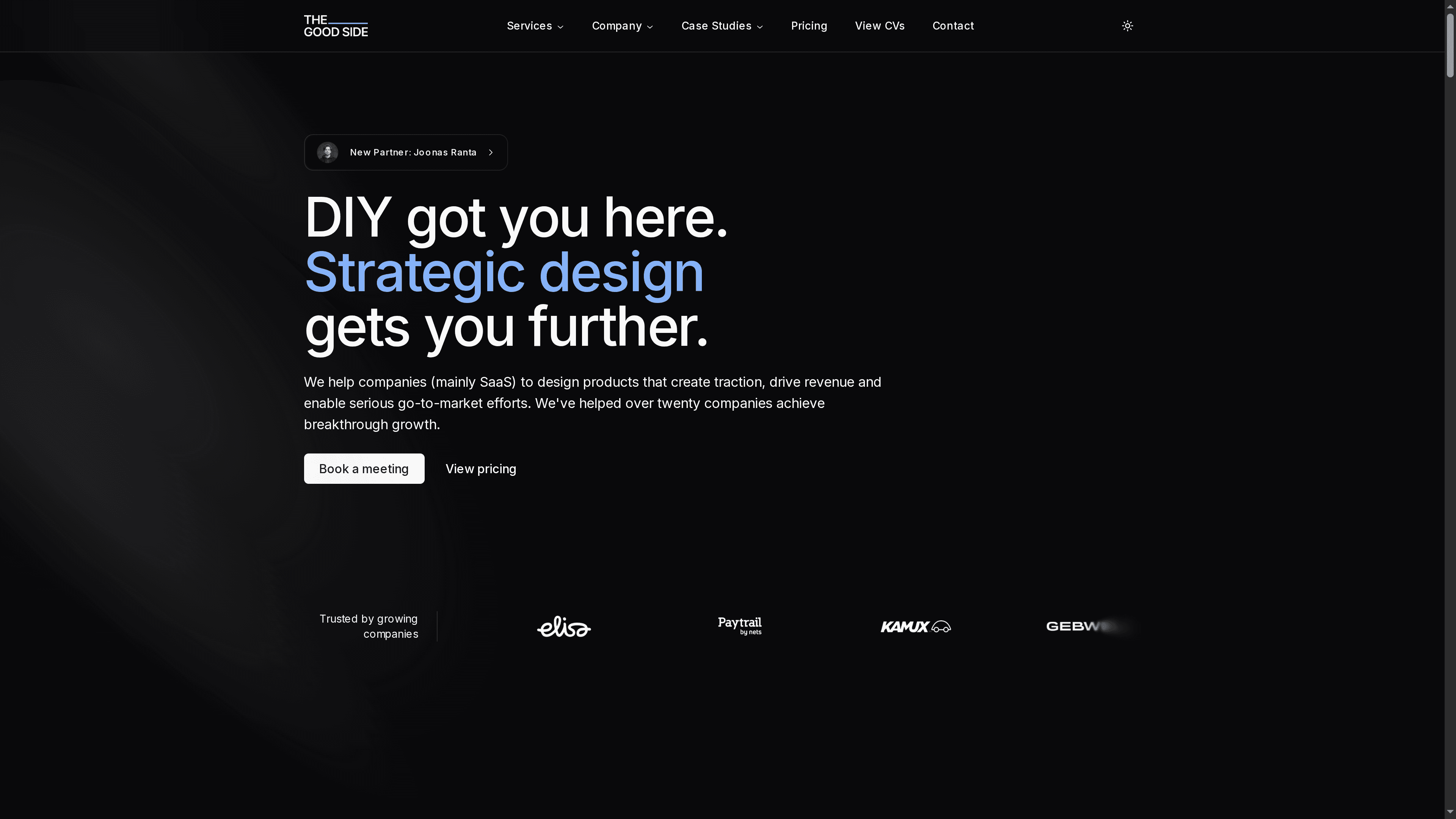
Discover how a strategic design partner can accelerate your product success now at The Good Side Oo and start with a free design audit. Learn more about our end-to-end user journey optimization and how our UI/UX design services can unlock your product’s full potential today.
Frequently Asked Questions
What are the first steps in effective UI design for SaaS products?
Begin by defining clear business goals and understanding user needs. Conduct stakeholder interviews to determine key metrics and create user personas through research and surveys within the first few weeks of your project.
How do I create user journeys for my SaaS product?
Map user journeys by visualizing the complete interaction from initial awareness to post-purchase. Break down the process into phases, documenting touchpoints and emotional states to identify pain points and areas for improvement.
What should I include in my wireframes?
Focus on core content placement and functionality, using low-fidelity sketches to represent interface elements. Prioritize spatial relationships and information flow while ensuring crucial actions are clearly visible and intuitive for users.
How can I effectively test my interactive prototype?
Conduct user testing sessions with a diverse group that reflects your target audience. Observe their interactions with the prototype and gather feedback on navigation patterns and emotional responses to refine your design before final development.
What metrics should I track during usability testing?
Evaluate key performance indicators like task completion rates, error rates, and user satisfaction scores. Collect both quantitative and qualitative data during testing to help prioritize design changes that will enhance user experience.
How often should I iterate on my design based on user feedback?
Continuously iterate your design after each round of usability testing, aiming to implement actionable insights promptly. Focus on making refinements that can significantly improve user interaction and satisfaction, ideally within a few weeks of feedback collection.
Recommended
- The Essential Guide to UI in SaaS Conversion | The Good Side Blog
- The Essential Guide to UI in SaaS Conversion
- Step by Step UI/UX Process for SaaS Product Success | The Good Side Blog
- Step by Step UI/UX Process for SaaS Product Success
- Optimizing Landing Pages: Proven Strategies for 2025
- Effective Website Design: Key Principles and Proven Strategies 2025