
The Essential Guide to Design Systems in SaaS
Over 90 percent of leading SaaS companies rely on robust design systems to deliver seamless user experiences at every touchpoint. In a crowded market, even small inconsistencies can chip away at trust and slow down product teams. A well-defined design system does more than set visual standards, it serves as the backbone for efficient workflows and lasting scalability. This guide reveals how a design system can help your SaaS product stay consistent, flexible, and ready for growth.
Table of Contents
- Defining Design Systems For SaaS Products
- Core Components And Functions Explained
- Accelerating SaaS Teams Without Overhead
- Scaling Design Consistency Across Growth
- Common Pitfalls In SaaS Design Systems
Key Takeaways
| Point | Details |
|---|---|
| Design Systems Enhance Consistency | A well-implemented design system standardizes visual language and interaction models, reducing friction in product design and development. |
| Supports Scalability and Adaptability | Effective design systems evolve along with product requirements, allowing iterations without compromising user experience and integrity. |
| Accelerates Development Efficiency | By streamlining design processes with reusable components and collaborative documentation, teams can reduce time spent on redundant tasks. |
| Avoid Common Implementation Pitfalls | Successful systems require regular updates, clear governance, and cross-team collaboration to remain applicable and effective. |
Defining Design Systems for SaaS Products
A design system serves as the comprehensive blueprint for how digital products look, feel, and function across different interfaces and interactions. At its core, it’s a living collection of reusable design components, guidelines, and standards that enable product teams to create consistent, efficient, and scalable user experiences. According to the California Design System, such systems emphasize three critical elements: consistency, accessibility, and performance.
Design systems go far beyond simple style guides or pattern libraries. They represent a strategic approach to product design that standardizes visual language, interaction models, and technical implementation across an entire digital ecosystem. By establishing a shared design framework, SaaS companies can dramatically reduce design and development friction, ensuring that every touchpoint feels intentional and cohesive. Design System resources highlight how these frameworks enable teams to rapidly prototype and build production-ready interfaces with unprecedented efficiency.
The fundamental components of a robust design system typically include:
- Visual Design Standards: Color palettes, typography, iconography
- Component Library: Modular, reusable UI elements with defined behaviors
- Design Principles: Core guidelines governing interaction and user experience
- Implementation Documentation: Technical specifications for developers
- Governance Model: Process for evolving and maintaining the system
While creating a design system requires upfront investment, the long-term benefits are substantial. Product teams can accelerate development cycles, maintain brand consistency, and create more intuitive user experiences. Most importantly, a well-crafted design system transforms design from a series of isolated decisions into a strategic, unified approach that scales with your product’s growth.
Core Components and Functions Explained
A comprehensive design system contains several intricate layers that work together to create a seamless product experience. According to the U.S. Web Design System, effective design systems are built around UI components that promote simplicity and consistency across different service touchpoints. These foundational elements serve as the building blocks for creating cohesive and intuitive digital interfaces.
The primary functional components of a design system can be categorized into distinct yet interconnected domains. CMS Design System highlights how these components are strategically organized into specific style categories, enabling developers and designers to create harmonized digital experiences. These categories typically encompass:
Here’s a summary of the core components and their functions in a SaaS design system:
| Component Category | Key Elements | Primary Function |
|---|---|---|
| Visual Language | Color schemes Typography Iconography |
Establish brand identity and consistency |
| Interaction Design | Hover states Animations Transitions |
Guide user feedback and engagement |
| Functional UI | Buttons Form fields Menus |
Enable user actions and navigation |
| Layout & Responsive | Grids Breakpoints Mobile adaptation |
Ensure flexibility across devices |
| Accessibility | Contrast ratios Keyboard navigation Screen reader compatibility |
Provide inclusivity and usability for all users |
- Visual Language Components: Color schemes, typography, spacing rules, and iconography
- Interaction Design Elements: Hover states, animation principles, transition guidelines
- Functional UI Components: Buttons, form fields, navigation menus, modal windows
- Layout and Responsive Frameworks: Grid systems, responsive breakpoints, mobile adaptation strategies
- Accessibility Standards: Color contrast ratios, keyboard navigation support, screen reader compatibility
Beyond these technical specifications, design systems function as living documents that evolve with product requirements. They serve as a single source of truth, reducing communication gaps between designers, developers, and product managers.

By establishing clear, standardized guidelines, organizations can accelerate product development, maintain brand consistency, and create more predictable and user-friendly digital experiences that scale efficiently.
Accelerating SaaS Teams Without Overhead
Design systems represent a strategic approach to dramatically reduce product development complexity while maintaining high-quality output. According to CMS Design System, these frameworks enable teams to quickly prototype and build accessible, production-ready solutions by providing open-source design and front-end development resources that streamline the entire creation process.
The key to accelerating teams without adding bureaucratic overhead lies in creating flexible, lightweight design systems that serve as guardrails rather than strict restrictions. By establishing clear, reusable components and interaction patterns, product teams can significantly reduce decision-making time and eliminate redundant design and development work. This approach transforms design from a time-consuming, iteration-heavy process into a more strategic, efficient workflow.
Effective design systems achieve acceleration through several critical mechanisms:
- Standardized Component Libraries: Reduce repeated design and coding efforts
- Clear Design Principles: Provide immediate guidance without micromanagement
- Modular Design Approach: Allow for rapid customization and adaptation
- Automated Design Tokens: Enable consistent styling across platforms
- Collaborative Documentation: Create a shared understanding without extensive meetings
With the Product Design Workflow for High-Performing SaaS Teams in mind, the ultimate goal is creating a system that empowers teams to move faster while maintaining high-quality standards. By investing in a thoughtful design system, SaaS companies can break down traditional silos, reduce friction between design and development, and create more cohesive, user-centered products with unprecedented speed and efficiency.
Scaling Design Consistency Across Growth
Scaling a design system requires more than simply creating a static collection of components. According to the California Design System, maintaining consistency demands a strategic approach that provides design guides, component libraries, and principles that support organizational growth and adaptability.
As SaaS products expand, design consistency becomes increasingly complex. The primary challenge is creating a flexible framework that can accommodate rapid product evolution without fragmenting the user experience. Successful design systems anticipate growth by establishing core design principles that remain stable while allowing modular components to be easily modified and extended.
Key strategies for maintaining design consistency during scaling include:
- Centralized Component Management: Single source of truth for all design elements
- Versioning and Governance: Controlled update processes for design tokens and components
- Cross-Functional Collaboration: Regular sync between design, engineering, and product teams
- Comprehensive Documentation: Detailed guidelines for component usage and variations
- Automated Design Validation: Tools that ensure adherence to design system standards
By exploring scalable approaches like those outlined in What Is Scalable SaaS Design?, organizations can create design systems that not only maintain visual coherence but also accelerate product development.
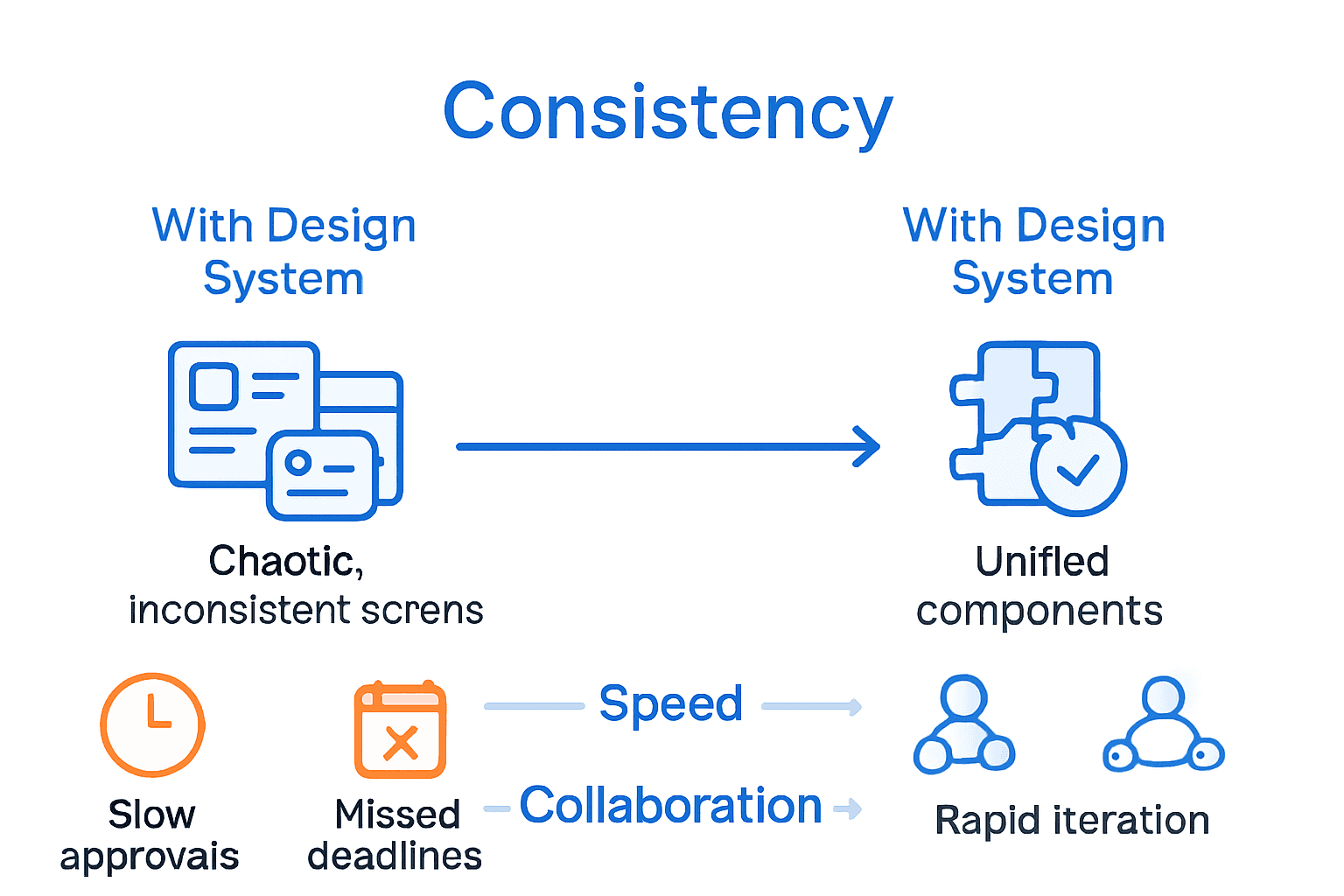
The ultimate goal is building a living, adaptable system that grows alongside your product, enabling teams to innovate rapidly while preserving a cohesive user experience.
Common Pitfalls in SaaS Design Systems
Design systems are powerful tools, but they’re not immune to critical implementation challenges. As SE Education highlights, teams working on different product segments often inadvertently create UI/UX design inconsistencies, which can fundamentally undermine the entire purpose of a design system.
The most prevalent pitfalls emerge when organizations approach design systems as static documents rather than living, evolving frameworks. Many teams mistakenly create overly rigid systems that quickly become outdated, or conversely, develop such loose guidelines that they provide minimal practical value. The real art lies in striking a delicate balance between standardization and flexibility, ensuring that the design system remains both comprehensive and adaptable.
Critical pitfalls that can derail design system effectiveness include:
- Insufficient Cross-Team Collaboration: Siloed design and development processes
- Lack of Clear Governance: No defined ownership or update mechanisms
- Overcomplication: Creating unnecessarily complex component libraries
- Infrequent Updates: Failing to evolve with product and technological changes
- Poor Documentation: Unclear usage guidelines and implementation instructions
By exploring advanced strategies like those outlined in the Product Design Workflow for High-Performing SaaS Teams, organizations can develop design systems that remain relevant, useful, and aligned with their product’s strategic vision. The goal is creating a dynamic framework that empowers teams rather than constraining them.
Unlock Scalable Design Systems That Drive SaaS Growth
The article highlights common challenges SaaS teams face when building and maintaining design systems such as inconsistent UI/UX, lack of governance, and inefficient collaboration. If you struggle with fragmented interfaces or find that your design system feels more like a roadblock than a helpful framework, you are not alone. Achieving consistency while accelerating development requires a partner who understands these pain points and delivers precise, flexible solutions.
At The Good Side Oy, we specialize in turning disconnected user journeys and unstandardized design approaches into cohesive, high-performing SaaS products. Our senior designers and UX specialists create tailored design systems that reduce complexity without adding overhead. We help teams establish clear governance, reusable components, and documentation that evolve alongside your product growth.
Discover how a strategic design partner can transform your design system challenges into scalable strengths.
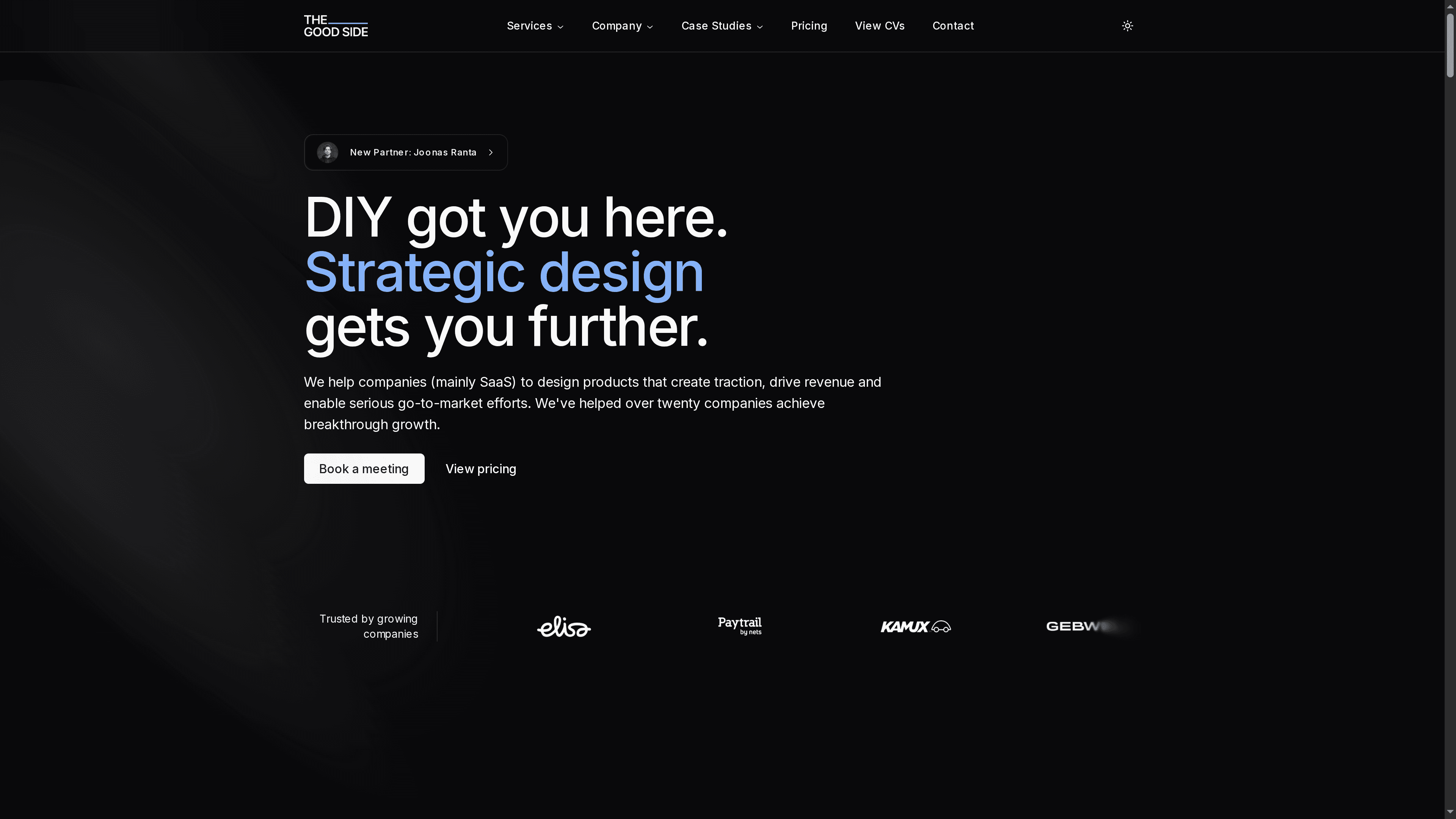
Ready to overcome design inconsistencies and accelerate your SaaS product development? Start with a free design audit at The Good Side and get rapid access to expert SaaS designers who will embed within your team seamlessly. Explore our Product Design Workflow for High-Performing SaaS Teams to see how we bring clarity, speed, and cohesion to your product design. Don’t let fragmented design hold your SaaS back. Take the next step today.
Frequently Asked Questions
What is a design system in SaaS?
A design system in SaaS is a comprehensive blueprint that outlines the visual and functional elements of a product, including reusable design components, guidelines, and standards to ensure a consistent user experience across different interfaces.
What are the core components of a design system?
The core components of a design system typically include visual design standards, a component library, design principles, implementation documentation, and a governance model to maintain the system.
How does a design system help accelerate product development?
A design system accelerates product development by providing standardized components and clear guidelines that reduce decision-making time, eliminate redundant work, and allow for rapid prototyping and customization without sacrificing quality.
What are common pitfalls when implementing a design system?
Common pitfalls in implementing a design system include insufficient collaboration between teams, lack of clear governance, overcomplicating component libraries, infrequent updates, and poorly documented guidelines.
Recommended
- Role of Service Designers: Complete SaaS Guide
- What Is Scalable SaaS Design? Complete Overview
- Best ui design tools for saas – Expert Comparison 2025
- Product Design Workflow for High-Performing SaaS Teams
- B2B SaaS Sales Explained: Complete Process and Models - Ahead of Sales
- SaaS SEO: The Tried & Tested Guide - Appture Digital ~ 855 Get Bizz