
7 Essential UX Design Best Practices for SaaS Teams
Over 60 percent of SaaS users admit that confusing interfaces drive them away from a product. When your team truly understands what users need, every design decision becomes sharper and more effective. By focusing on clear user research and thoughtful design, you lay the foundation for software that feels easy, intuitive, and satisfying from the very first click.
Table of Contents
- 1. Prioritize User Needs With Clear User Research
- 2. Streamline Onboarding For Fast User Activation
- 3. Maintain Consistent UI For A Cohesive Experience
- 4. Optimize Navigation To Reduce User Friction
- 5. Simplify Workflows For Faster Task Completion
- 6. Gather Ongoing Feedback To Guide Iteration
- 7. Measure And Improve With Key UX Metrics
Quick Summary
| Takeaway | Explanation |
|---|---|
| 1. Prioritize user research | Focus on understanding user experiences, motivations, and challenges to inform design decisions. |
| 2. Streamline onboarding processes | Simplify user onboarding to showcase product value quickly and effectively to retain engagement. |
| 3. Maintain consistent UI design | Ensure uniformity in visual elements across platforms to enhance user navigation and experience. |
| 4. Optimize navigation | Create intuitive and straightforward navigation to reduce user frustration and improve task completion. |
| 5. Gather ongoing user feedback | Collect regular feedback to inform continuous product improvements and strengthen user trust and engagement. |
1. Prioritize User Needs with Clear User Research
User research is the foundation of exceptional SaaS product design. According to insights from Abhi Chatterjee, understanding your users will help you inform every other aspect of your design process. This means moving beyond assumptions and diving deep into real user experiences, motivations, and challenges.
Effective user research is not a one size fits all approach. It requires a strategic mix of qualitative and quantitative methods that uncover genuine user insights. Start by developing user personas that go beyond demographic data and capture behavioral patterns, pain points, and aspirations. Conduct interviews, run usability tests, and analyze user behavior data to build a comprehensive understanding.
Key Research Methods to Implement:
- Contextual user interviews
- Usability testing sessions
- Surveys with open ended questions
- Heatmap and click tracking analysis
- User journey mapping
The goal is not just collecting data but transforming those insights into actionable design decisions. When you truly understand your users, you can create interfaces that feel intuitive, solve real problems, and provide seamless experiences. By prioritizing user research, your SaaS team shifts from guesswork to strategic design that resonates with your target audience.
To get started, allocate dedicated time and resources for ongoing user research. Learn more about our user research services to understand how professional insights can transform your product design approach.
2. Streamline Onboarding for Fast User Activation
Onboarding is the critical first impression that determines whether users will continue engaging with your SaaS product or abandon it altogether. According to Zeepalm, the key is to simplify the signup process, provide clear instructions, and use interactive elements to guide users through onboarding quickly and smoothly.
The primary goal of a streamlined onboarding process is to help users recognize the value of your product within minutes of signing up. This means removing unnecessary barriers and creating a frictionless experience that allows users to start experiencing your product’s core benefits immediately. Reducing cognitive load is crucial when designing your onboarding flow.
Research from Design Flow suggests implementing smart defaults and data pre-filling to minimize input effort and reduce friction. This approach significantly decreases the mental energy required to get started.
Practical Onboarding Optimization Strategies:
- Create a progressive profiling approach
- Use visual guided tours
- Implement contextual tooltips
- Offer personalized welcome experiences
- Minimize required form fields
Successful onboarding is about balance. You want to collect enough information to personalize the experience while keeping the initial interaction swift and engaging. Think of it as a friendly tour guide who helps users navigate your product with ease and enthusiasm.
Remember that every unnecessary click or confusing instruction is a potential drop off point. Design your onboarding flow with empathy, anticipating user questions and providing clear pathways to value. Your ultimate objective is transforming new users from curious visitors to active, committed product users.
3. Maintain Consistent UI for a Cohesive Experience
User interface consistency is the silent communication channel that helps users understand and navigate your SaaS product intuitively. According to research from International Journal of Scientific Management and Research, the key is ensuring the interface looks and behaves similarly across platforms, providing users with a unified experience regardless of the device they are using.
Visual Consistency Matters. When users move between different sections or screens of your product, they should feel like they are in the same ecosystem. This means maintaining uniform design elements such as color schemes, typography, button styles, and interaction patterns. Consistency reduces cognitive load and helps users learn your interface faster.
As research from RCCO suggests, simplicity in SaaS UX design means removing unnecessary elements and focusing on what is essential for the user. A clean, uncluttered interface makes navigation easier and improves user engagement.
Key Elements to Standardize:
- Color palette and typography
- Button and interaction designs
- Navigation menu structures
- Error message and feedback styles
- Icon and graphic treatments
To achieve true UI consistency, develop a comprehensive design system that serves as a single source of truth for your entire team. This system should include detailed guidelines for visual elements, interaction patterns, and core design principles. Learn more about effective UI design steps for SaaS products to refine your approach.
Remember that consistency is not about being rigid but creating a predictable, comfortable environment where users can focus on completing their tasks without being distracted by inconsistent design elements.
4. Optimize Navigation to Reduce User Friction
Navigation is the roadmap that guides users through your SaaS product, determining whether they will successfully complete their tasks or become frustrated and abandon ship. According to Zeepalm, the key is to keep navigation simple, consistent, and familiar, with clear labels, user friendly search, and common design patterns.
Information architecture plays a critical role in creating an intuitive user experience. As research from RCCO highlights, the goal is organizing, structuring, and intuitively labeling content to enable quicker and easier navigation. Think of your navigation system as a well designed city map that helps users reach their destination without confusion or unnecessary detours.
Navigation Optimization Strategies:
- Use descriptive and concise menu labels
- Implement a logical hierarchy of information
- Create a prominent and reliable search function
- Minimize the number of clicks required to reach key features
- Provide clear visual feedback for user interactions
Smart navigation design anticipates user needs. This means creating intuitive pathways that feel natural and predictable. Your users should never feel lost or overwhelmed when moving through different sections of your product. Explore our user journey optimization strategies to understand how to create seamless navigation experiences.
Remember that great navigation is invisible. When done right, users will move through your product effortlessly, focusing on their tasks rather than struggling to find their way around.
5. Simplify Workflows for Faster Task Completion
Workflow efficiency is the heartbeat of exceptional SaaS user experience. According to RCCO, an efficient registration process is crucial for user engagement right from the start. If users find any process cumbersome, they may abandon the task entirely.
Simplifying workflows means reducing unnecessary steps, eliminating cognitive load, and creating intuitive pathways that guide users smoothly toward their goals. Think of your product interface as a well designed highway where users can move quickly and effortlessly without encountering unexpected roadblocks.
Key Workflow Simplification Strategies:
- Break complex processes into smaller digestible steps
- Use progressive disclosure to reveal information incrementally
- Implement smart defaults and auto complete features
- Create clear visual progress indicators
- Minimize required input fields
Research from Zeepalm emphasizes the importance of mobile first design with flexible layouts that prioritize content and functionality across all devices. This approach ensures that your workflows remain smooth and accessible regardless of the user’s device.
Remember that every unnecessary click or confusing interaction is a potential point of user dropout. Your goal is to create workflows so seamless that users barely notice the process they are completing. By prioritizing simplicity and efficiency, you transform mundane tasks into frictionless experiences that keep users engaged and satisfied.
6. Gather Ongoing Feedback to Guide Iteration
User feedback is the compass that guides continuous product improvement. According to research from Productic, integrating opportunities for users to provide feedback throughout the onboarding process not only empowers users but also provides valuable insights to continually refine your product strategy.
Thinking of feedback collection as a dynamic conversation rather than a static survey transforms how you understand user experiences. Effective feedback mechanisms create a two way dialogue that helps users feel heard while providing your team with actionable insights into product performance, user pain points, and potential improvements.
Strategic Feedback Collection Methods:
- Implement contextual micro surveys
- Use in app feedback widgets
- Create easy exit surveys during user flows
- Offer direct communication channels
- Track user behavior through analytics
The most successful SaaS products treat user feedback as a core product feature. This means creating multiple low friction touchpoints where users can share their experiences. Your goal is to make providing feedback feel natural and rewarding, not like an additional task.
Building a culture of continuous improvement requires listening carefully and acting transparently. Show users that their input directly influences product development by communicating how their feedback drives meaningful changes. This approach not only improves your product but also builds deeper user trust and engagement.
7. Measure and Improve with Key UX Metrics
Measuring user experience is not about collecting random data points but understanding the meaningful signals that reveal how users truly interact with your product. Tracking the right metrics transforms subjective design decisions into strategic, data driven improvements.
Critical UX Metrics to Monitor:
- User activation rate
- Time to value
- Feature adoption rate
- Customer satisfaction score
- User retention and churn rate
- Task completion time
- Net promoter score
Successful SaaS teams view metrics as a continuous conversation with their users. Each data point tells a story about user behavior, highlighting friction points, successful interactions, and opportunities for optimization. The goal is not just collecting numbers but translating those insights into meaningful product enhancements.
Think of UX metrics like a health check for your product. They provide early warning signals about potential issues and validate the impact of design changes. By establishing a robust measurement framework, you create a feedback loop that continuously guides product evolution.
Learn why investing in product UX is crucial for SaaS success to understand how these metrics translate into tangible business outcomes. Remember that great UX is not a destination but an ongoing journey of listening, measuring, and iterating.
Below is a comprehensive table summarizing the main principles and strategies for creating exceptional SaaS user experiences as discussed in the article.
| Topic | Description | Key Considerations |
|---|---|---|
| User Research | Foundational for design; involves qualitative and quantitative methods. | Prioritize insights to guide actionable design decisions. |
| Streamlined Onboarding | Simplifies user entry with clear instructions and interactive elements. | Minimize cognitive load for swift user activation. |
| Consistent UI | Ensures interface uniformity across platforms for intuitive navigation. | Focus on visual and interaction element consistency. |
| Optimized Navigation | Guides users effectively through the product with simple, clear design. | Use familiar patterns and logical hierarchies. |
| Simplified Workflows | Reduces steps to complete tasks, enhancing speed and ease. | Aim for workflow simplicity and predictive navigation. |
| Ongoing Feedback | Collects user experiences dynamically to inform product improvements. | Implement multi-channel, low-friction feedback loops. |
| UX Metrics Measurement | Tracks meaningful user interaction metrics for informed adjustments. | Establish a robust framework to guide continuous iteration. |
Elevate Your SaaS UX with Expert Design That Drives Results
Struggling with disconnected user journeys and inconsistent interfaces that hold your SaaS product back? This article highlights the essential need to prioritize user research, streamline onboarding, maintain UI consistency, and simplify workflows — all critical steps to reduce friction and increase user activation. If you want to transform those challenges into opportunities for growth and truly resonate with your users, expert guidance is key.
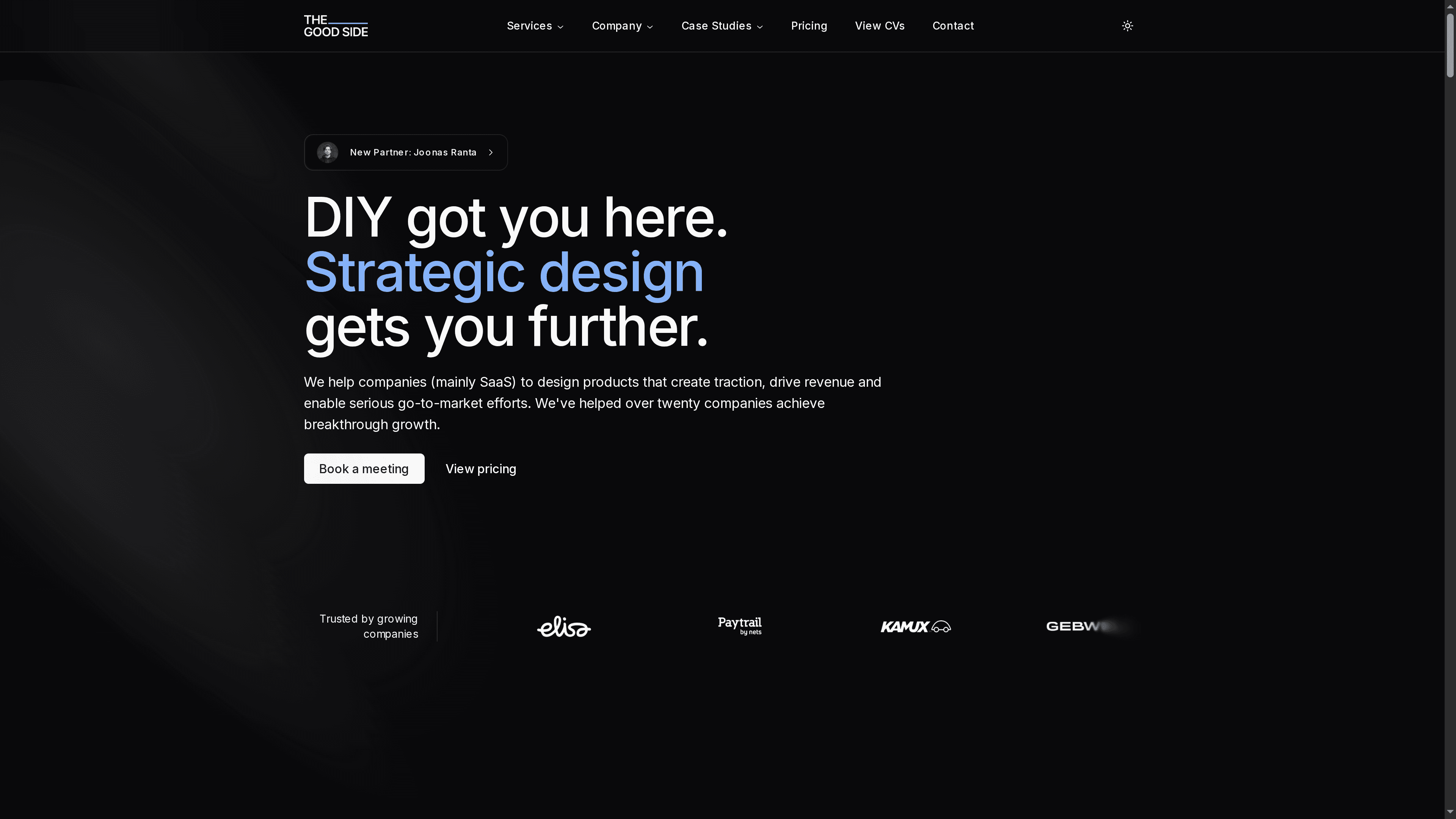
Partner with The Good Side Oy, your strategic design ally specializing in SaaS product success. We provide tailored UI/UX design, user research, and end-to-end journey optimization that align perfectly with the best practices you just learned. Start with a free design audit and experience how our flexible consulting and embedded designer services deliver fast integration and measurable outcomes. Take action now and build a cohesive, high-performing product that accelerates activation, conversions, and revenue with The Good Side. To learn more about driving seamless SaaS experiences, explore our user research services and user journey optimization solutions.
Frequently Asked Questions
How can I conduct effective user research for my SaaS product?
To conduct effective user research, combine qualitative and quantitative methods, including user interviews and surveys. Create user personas based on behavior and pain points, then observe real user interactions to gain genuine insights.
What are the best practices for onboarding users to my SaaS application?
Streamline the onboarding process by simplifying the signup form and offering clear instructions. Use visual guided tours and minimize required fields to help users recognize your product’s value within minutes of signing up.
How can I maintain a consistent user interface across my SaaS products?
Ensure visual consistency by standardizing design elements like color palettes, typography, and button styles. Develop a comprehensive design system that serves as a reference for your team, ensuring all elements look and behave similarly across platforms.
What strategies should I implement to optimize navigation in my SaaS product?
Keep navigation simple and intuitive by using descriptive labels and establishing a logical hierarchy of information. Create a prominent search function and minimize the number of clicks needed to reach key features, ensuring users can navigate effortlessly.
How can I simplify workflows to enhance task completion in my application?
Break complex workflows into smaller, manageable steps and implement progressive disclosure to show information incrementally. Focus on reducing the number of required inputs and provide visual progress indicators to guide users through tasks efficiently.
What metrics should I monitor to measure user experience effectively?
Key metrics to track include user activation rate, task completion time, and customer satisfaction score. Establish a regular review process to analyze these metrics, helping you identify friction points and refine your design for improved user engagement.