
The Essential Guide to the Role of UI in SaaS
Over 90 percent of first-time SaaS users say that a confusing user interface drives them away from a product. When the entire business model depends on subscription renewals and daily engagement, every click and swipe becomes critical. Understanding what UI truly means for SaaS is more than a design question, it is about shaping a seamless connection between people and technology. This guide will clarify what UI is in the SaaS world and why thoughtful design can make or break product success.
Table of Contents
- Defining UI In SaaS Product Context
- Types Of SaaS UI And Their Differences
- UI’s Influence On User Journeys And Experience
- Impact Of UI On SaaS Growth Metrics
- Common UI Pitfalls And How To Avoid Them
Key Takeaways
| Point | Details |
|---|---|
| Importance of UI in SaaS | UI is crucial for effective user interaction and significantly influences user engagement, retention, and overall satisfaction. |
| Types of UI in SaaS | SaaS user interfaces can be static, dynamic, adaptive, or responsive, each with unique benefits for enhancing user experience and interaction. |
| UI’s Role in Business Growth | Thoughtfully designed UI can drive key performance metrics such as user activation, retention, and conversion rates, directly impacting business success. |
| Avoiding Common Pitfalls | Effective UI design requires avoiding complexity, maintaining consistency, and prioritizing user needs to ensure a smooth and intuitive interaction experience. |
Defining UI in SaaS Product Context
A User Interface (UI) is the critical visual layer where human interaction and software functionality converge. According to sigmaos, UI encompasses all visual elements and interactions users experience within software, including buttons, menus, forms, and text fields. Think of it as the digital bridge connecting users to complex technological capabilities.
In the context of SaaS products, UI goes far beyond mere aesthetics. Wikipedia describes UI as the “space where interactions between humans and machines occur,” highlighting its core purpose of enabling effective operation and decision-making. For SaaS companies, this means creating interfaces that are not just visually appealing, but intuitively functional and strategically designed to guide user behavior.
Effective SaaS UI design involves several key principles:
- Clarity and simplicity in visual communication
- Consistent design language across all product screens
- Intuitive navigation and interaction patterns
- Responsive elements that provide immediate user feedback
- Minimizing cognitive load through strategic information hierarchy
Successful UI design transforms complex software functionality into accessible, user-friendly experiences. It’s about creating an environment where technology feels natural, responsive, and aligned with user expectations.
By prioritizing thoughtful UI design, SaaS products can significantly enhance user engagement, reduce friction, and ultimately drive product adoption and customer satisfaction.
For a deeper exploration of design principles, check out our guide on SaaS design types.
Types of SaaS UI and Their Differences
SaaS user interfaces can be categorized into several distinct types, each serving unique purposes and addressing specific user interaction needs. The most prominent types include static interfaces, dynamic interfaces, and adaptive interfaces. Wikipedia defines an adaptive user interface (AUI) as a UI that dynamically changes its layout and elements to meet user needs and contextual requirements.
The primary types of SaaS UI designs include:
- Static UI: Rigid, unchanging interface with fixed elements
- Dynamic UI: Interfaces with interactive elements that respond to user actions
- Adaptive UI: Interfaces that personalize and modify themselves based on user behavior
- Responsive UI: Designs that adjust seamlessly across different device screen sizes
Each UI type offers distinct advantages for different SaaS product scenarios. Static interfaces provide consistency and predictability, ideal for applications requiring uniform user experiences. Dynamic interfaces introduce interactivity, allowing users to manipulate and customize their experience. Adaptive interfaces represent the most advanced approach, using machine learning and user data to dynamically reshape the interface.
The selection of UI type depends on multiple factors including target user demographic, product complexity, and specific functional requirements. By understanding these differences, SaaS product teams can strategically design interfaces that not only look appealing but also enhance user engagement and product usability.
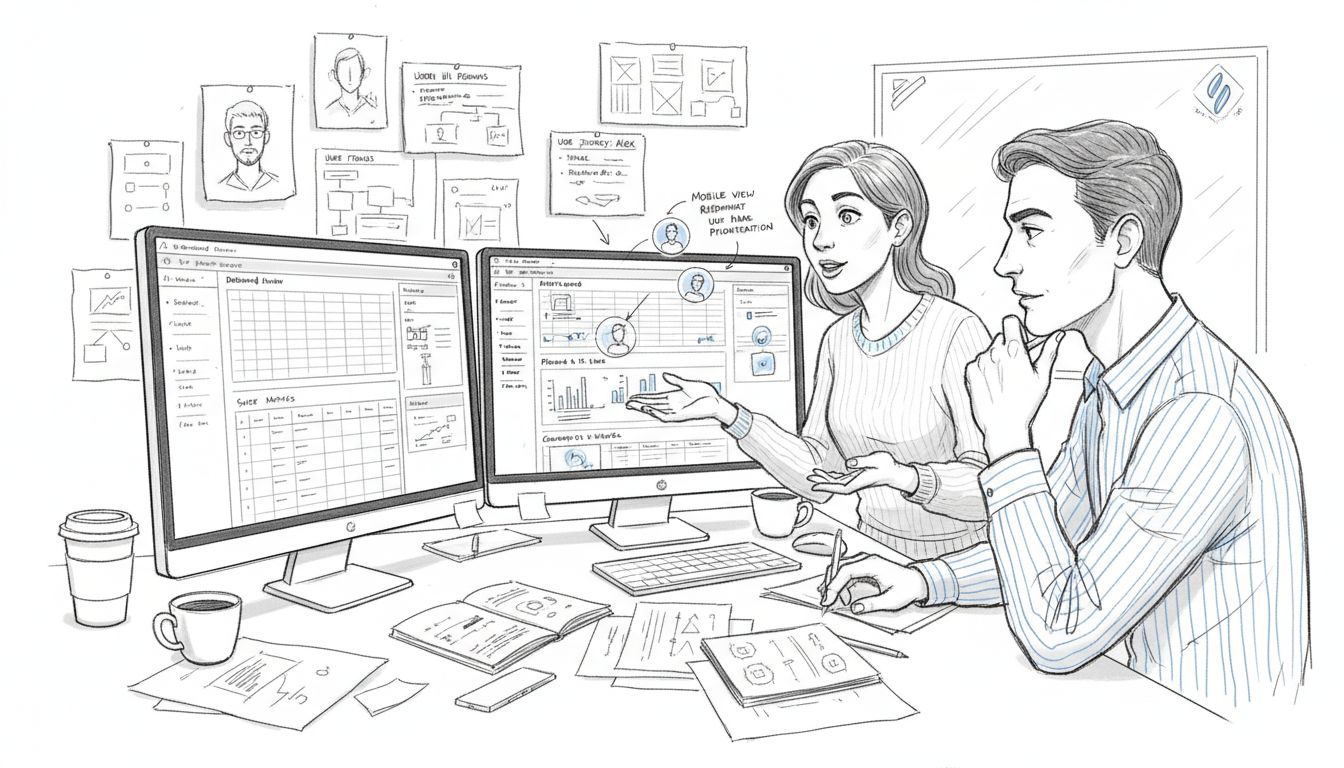
To explore more about designing effective SaaS interfaces, check out our UI design tools comparison.
UI’s Influence on User Journeys and Experience
The user interface plays a transformative role in shaping how users interact with and perceive SaaS products. Bird highlights that SaaS platforms are distinctly different from static websites, featuring complex workflows where users frequently navigate between dashboards, reports, and settings. These intricate journeys demand UI designs that are intuitive, seamless, and strategically crafted to guide user interactions.
Key aspects of UI’s impact on user experience include:
- Facilitating smooth navigation between different product sections
- Providing clear visual cues and feedback mechanisms
- Reducing cognitive load through intelligent information hierarchy
- Creating predictable and consistent interaction patterns
- Enabling users to accomplish tasks with minimal friction
Understanding the nuanced role of UI requires recognizing its power to either enhance or hinder user engagement. A well-designed interface anticipates user needs, simplifies complex processes, and creates an emotional connection with the product. Conversely, a poorly constructed UI can frustrate users, leading to increased abandonment rates and reduced product adoption.
For SaaS products, the UI is not just a visual layer but a critical strategic component that directly influences user satisfaction, retention, and ultimately, business success. By prioritizing thoughtful, user-centric design, companies can transform their interfaces from mere functional tools to compelling, intuitive experiences that users genuinely enjoy interacting with.
To dive deeper into optimizing UI for conversion, explore our guide on UI’s role in SaaS conversion.
Impact of UI on SaaS Growth Metrics
The user interface is far more than a visual wrapper for SaaS products - it’s a critical driver of business growth and performance. User Interface Design directly influences key performance indicators that determine a company’s success, transforming seemingly aesthetic choices into strategic growth levers. When meticulously crafted, UI can dramatically improve user acquisition, retention, and conversion rates.
Critical growth metrics impacted by UI design include:
- User Activation Rates: Smooth onboarding experiences that reduce initial friction
- Retention Percentages: Intuitive interfaces that keep users engaged
- Conversion Velocity: Clear pathways that guide users toward key actions
- Customer Lifetime Value: Compelling experiences that increase product loyalty
- Organic Growth Potential: Interfaces that encourage word-of-mouth recommendations
Each interaction point within the UI represents an opportunity to either accelerate or impede user progress. Poorly designed interfaces create cognitive barriers that frustrate users and increase abandonment rates. Conversely, strategically developed UIs create frictionless experiences that feel almost invisible, allowing users to accomplish their goals with minimal mental effort.
For SaaS companies, investing in thoughtful UI design is not an aesthetic choice but a fundamental business strategy. By prioritizing user-centric design that anticipates and eliminates potential points of user resistance, organizations can create compelling digital experiences that directly translate into measurable business growth.
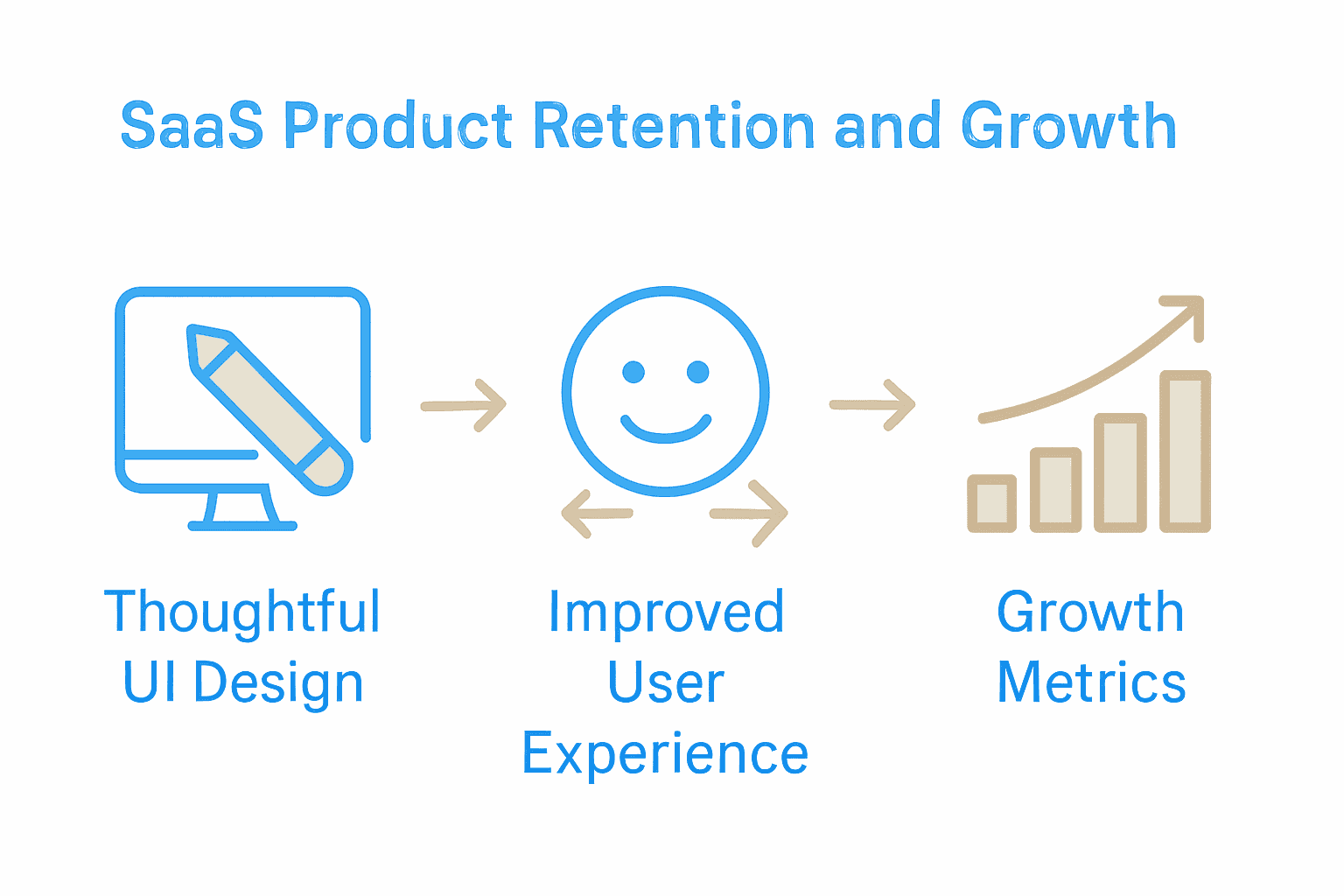
To understand how UI design can be a strategic growth driver, explore our guide on UI design’s impact.
Common UI Pitfalls and How to Avoid Them
Navigating the complex landscape of SaaS user interface design requires understanding and avoiding critical design mistakes that can derail user experience. Bird emphasizes that in SaaS, minimalistic design is key - reducing cognitive load, accelerating onboarding, and enhancing overall performance by helping users focus on essential actions without unnecessary distractions.
Common UI pitfalls that SaaS products must avoid include:
- Overcomplicated Interfaces: Overwhelming users with too many features
- Inconsistent Design Language: Creating visual confusion across different screens
- Poor Information Hierarchy: Hiding critical actions or information
- Lack of Responsive Design: Failing to adapt across different device sizes
- Ignoring User Feedback Mechanisms: Not providing clear interaction signals
Design trends can also lead products astray. Prodigal Tech notes how design techniques like neumorphism - once popular for adding depth through shadows - can become visual traps that prioritize aesthetics over usability. The most effective UI designs remain clean, intuitive, and laser-focused on solving user problems with minimal friction.
To create exceptional interfaces, SaaS teams must constantly balance aesthetic appeal with functional clarity. This means ruthlessly eliminating unnecessary elements, maintaining consistent visual language, and designing with user intent as the primary consideration. Successful UI is invisible - it guides users effortlessly toward their goals without drawing unnecessary attention to itself.
For a comprehensive approach to avoiding UI design pitfalls, explore our step by step UI/UX process guide.
Transform Your SaaS UI Into a Growth Engine Today
The article highlights the crucial challenge many SaaS companies face: creating intuitive, cohesive user interfaces that reduce friction and boost user engagement. Issues like disconnected user journeys, inconsistent design language, and unclear information hierarchy can frustrate users and stall growth. Your UI should be more than just a visual element — it must guide users effortlessly and increase activation and conversions.
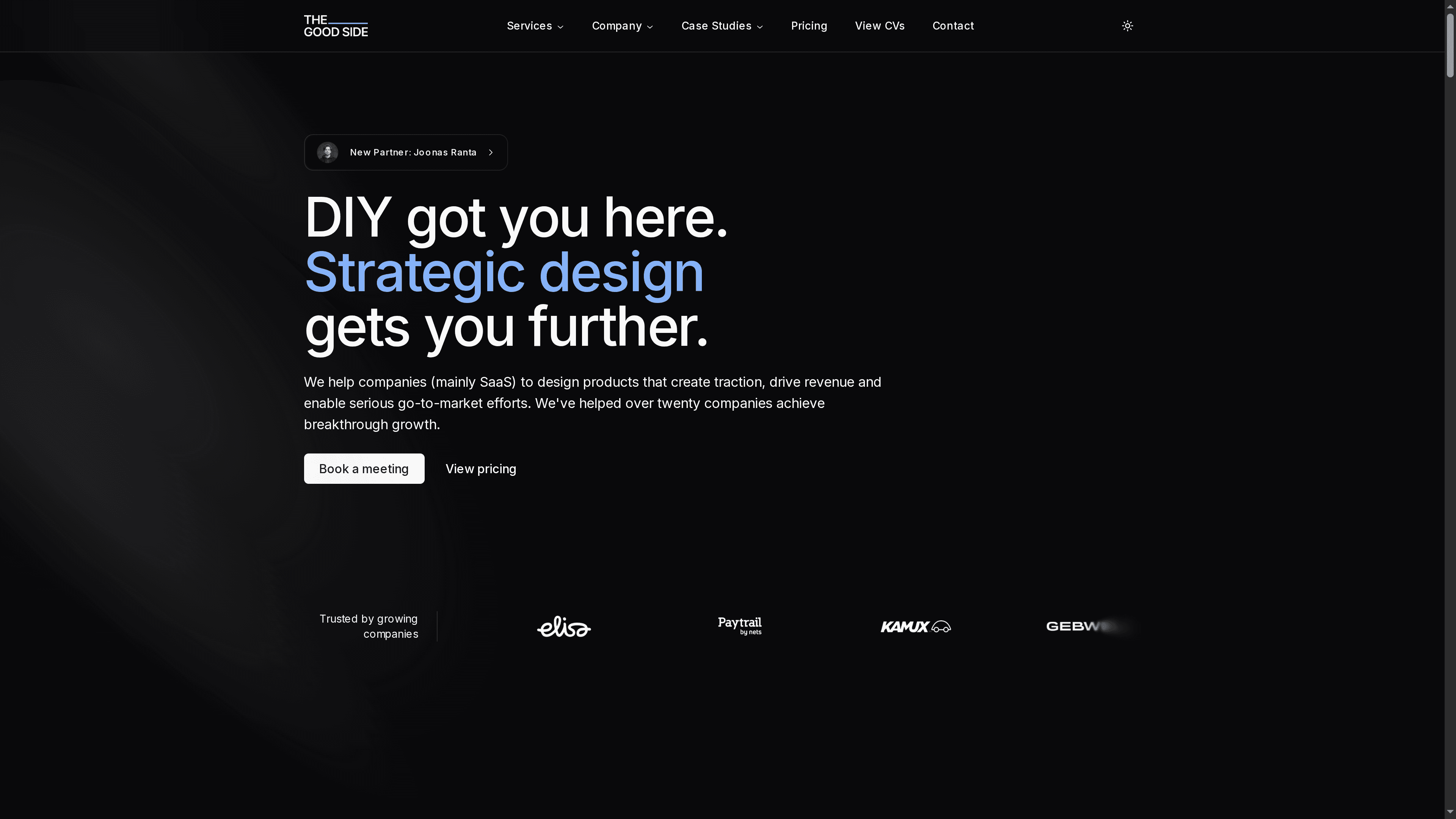
If you are ready to turn these common UI pitfalls into strategic opportunities, The Good Side is your expert partner. Our senior, SaaS-specialized designers deliver tailored UI/UX design, user research, and end-to-end journey optimization that drives real results. Start with a free design audit, experience rapid talent matching, and quickly integrate a design team that scales with your needs. Discover how to align product, onboarding, and user experience into one unified journey that accelerates growth by visiting The Good Side. Learn more about how we deliver measurable improvements by exploring our UI design insights and elevate your SaaS product with the right expertise now.
Frequently Asked Questions
What is the importance of UI in SaaS products?
UI is critical in SaaS products as it enhances user engagement, guides user behavior, and simplifies complex software functions into an intuitive experience, directly impacting user satisfaction and product adoption.
What are the different types of SaaS user interfaces?
The main types of SaaS user interfaces include static UI, dynamic UI, adaptive UI, and responsive UI, each providing unique functionalities and interactions based on user needs and device contexts.
How does UI design impact user experience in SaaS?
UI design impacts user experience by facilitating smooth navigation, reducing cognitive load, providing clear feedback, and creating predictable interactions that help users accomplish tasks efficiently and with minimal friction.
What common pitfalls should be avoided in SaaS UI design?
Common pitfalls in SaaS UI design include overcomplicated interfaces, inconsistent design language, poor information hierarchy, lack of responsive design, and ignoring user feedback mechanisms, all of which can frustrate users and hinder engagement.